Medieval CUE Splitter 1.1 review
Medieval CUE Splitter the only software that will satisfy all your real time audio splitting requirements.
A free to use tool with unmatched capabilities and power will fit into your needs to split a single big audio track, album or a compilation, to user preferred compact audio tracks using the CUE file. The CUE splitter allows in directly splitting audio track files without burning to CDR or decode/re-encode any audio data. The many features can be summarized as; it supports audio files like uncompressed pcm WAVE, MP3, FLAC, APE, OGG, WMA, MPC, WV and TTA; accurate processing of VBR MP3, full support to DTS-WAV of DTS-Audio CD, Supported audio tags like; ID3v1, ID3v2, Lyrics, Vorbis comment e APE; provides complete support for Unicode, UTF8 and ANSI; and many more features that makes the tool stand out of the crowd.
Medieval CUE Splitter, the simple, light and user friendly tool enabled in a tray icon also supports a multi-language interface.


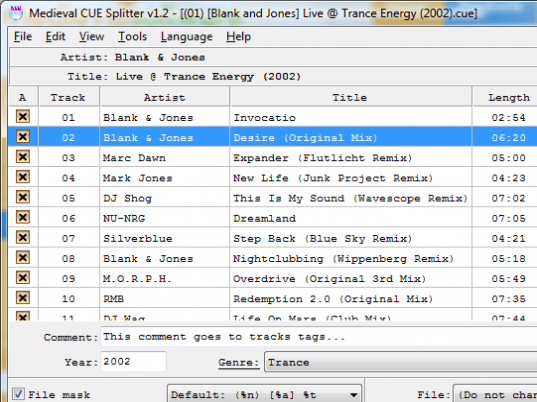

- gap handling unintuitive
- wrong file-lengths of output (not multiple of 588 samples (Sector boundary errors), i.e. destroys gapless sets)
- no conversion, no compression settings.
- no CRC in FLAC
- new CUE is useless; wrong encoding, wrong comment marker (";" instead of "REM")
- no AccurateRip support
- wrong file-lengths of output (not multiple of 588 samples (Sector boundary errors), i.e. destroys gapless sets)
- no conversion ability, no compression settings.
- no CRC in FLAC!!!
- new CUE is useless; wrong encoding (UTF16 instead of ANSI), wrong comment marker (";" instead of "REM")
- no AccuratRip support
- no CRC check
- causes SBEs
- displays a lack of programing knowlage (uses ; instead of REM)
VERY GOOD!
ITS SO SIMPLE, BUT IT DOES EXACTLY WHAT IT SHOULD
I LOVE IT, THANK YOU